¶ Setting Up Console Repositories to Match VOD in Venio
This guide explains how to configure console repositories in Venio to match the folder structure dynamically created by VOD, ensuring parity between the two systems while maintaining data separation and access control.
¶ VOD Folder Structure
VOD requires a single repository pointing to the root share of the file server: \\<hostname>.<fqdn>\<share>\.
In Console Client Management, create and manage your clients. Because VOD automatically seperates clients, you can use the same repository for each!
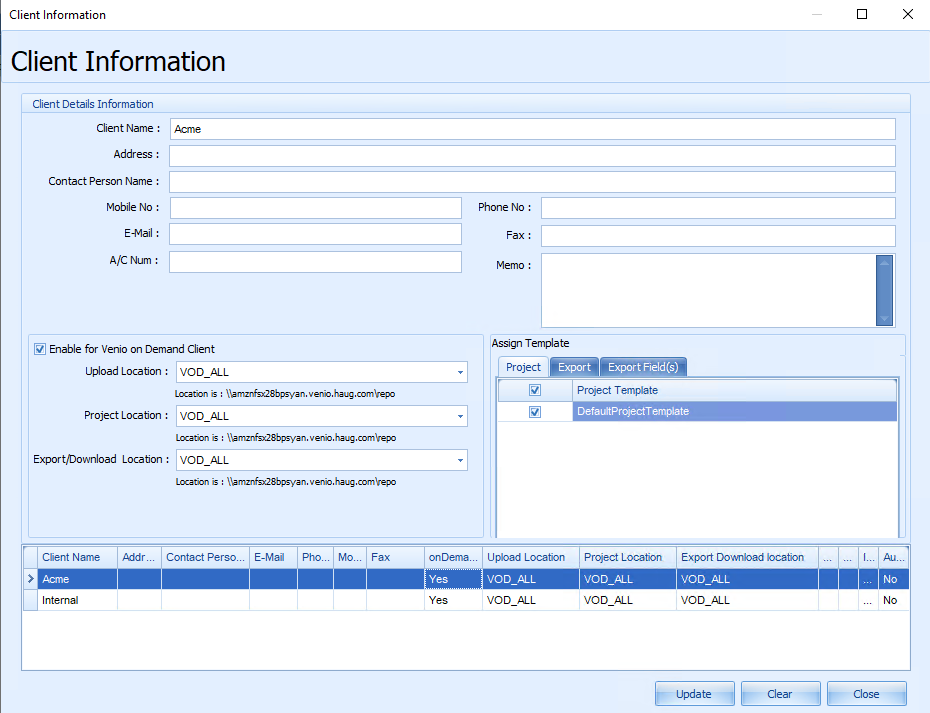
When a case is created, VOD automatically generates the following folders as needed:
- Client Folder:
\\<hostname>.<fqdn>\<share>\<client>\ - Case Data:
\\<hostname>.<fqdn>\<share>\<client>\Case\<CaseName> - Production:
\\<hostname>.<fqdn>\<share>\<client>\Production\<CaseName>(created only when a production job starts) - Upload:
\\<hostname>.<fqdn>\<share>\<client>\Upload\<CaseName>(created only when an upload starts)
Here, <client> is the client name (e.g., "Internal", "Acme"), and <CaseName> is the name provided during case setup.
¶ Configuring Console Repositories
To align console with VOD’s structure, configure the following repositories:
¶ 1. Main Client Repository
- Path:
\\<hostname>.<fqdn>\<share>\<client>\Case - Purpose: Stores main case data, with subfolders per case (e.g.,
\<CaseName>). - Examples:
- Client "Internal":
\\<hostname>.<fqdn>\<share>\Internal\Case - Client "Acme":
\\<hostname>.<fqdn>\<share>\Acme\Case
- Client "Internal":
- Setup:
- In Venio console, navigate to Configure Server > Repository Folder Setup.
- Add a new repository with the path
\\<hostname>.<fqdn>\<share>\<client>\Case. - Use a service account (e.g.,
VenioSVC) with read/write access. - Test the connection and save.
¶ 2. Case-Specific Upload Repository
- Path:
\\<hostname>.<fqdn>\<share>\<client>\Upload\<CaseName> - Examples:
- Case "CONSOLE_SMOKE_TEST" (Internal):
\\<hostname>.<fqdn>\<share>\Internal\Upload\CONSOLE_SMOKE_TEST - Case "Acme_Roadrunner_v_Coyote" (Acme):
\\<hostname>.<fqdn>\<share>\Acme\Upload\Acme_Roadrunner_v_Coyote
- Case "CONSOLE_SMOKE_TEST" (Internal):
- Setup:
- Add a new repository for each case’s upload folder.
- Specify the full path including the case name.
¶ 3. Case-Specific Production Repository
- Path:
\\<hostname>.<fqdn>\<share>\<client>\Production\<CaseName> - Examples:
- Case "CONSOLE_SMOKE_TEST" (Internal):
\\<hostname>.<fqdn>\<share>\Internal\Production\CONSOLE_SMOKE_TEST - Case "Acme_Roadrunner_v_Coyote" (Acme):
\\<hostname>.<fqdn>\<share>\Acme\Production\Acme_Roadrunner_v_Coyote
- Case "CONSOLE_SMOKE_TEST" (Internal):
- Setup:
- Add a new repository for each case’s production folder.
- Specify the full path including the case name.
¶ Workflow
- Case Creation: When creating a case in console, select the main client repository (
\\<hostname>.<fqdn>\<share>\<client>\Case). Console will create and use the\<CaseName>subfolder for case data. - Upload/Production: Assign the case-specific upload and production repositories as needed for each case.
¶ Screenshot
Refer to the example screenshot for setting up repositories in Venio:
screenshot_configure_server_repository_folder_setup.png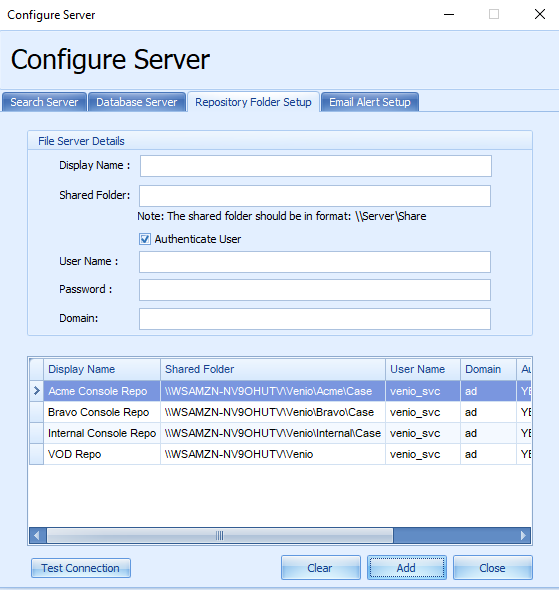
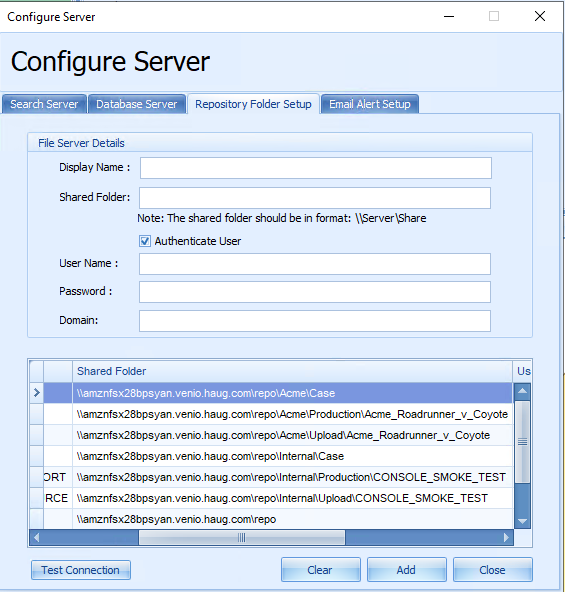
¶ Notes
- Folder Access: Ensure the folders exist or the service account can create them with read/write permissions.
- Scalability: Console requires manual repository creation for upload and production folders, unlike VOD’s on-the-fly generation.
- Consistency: This setup ensures console matches VOD’s structure.
¶ Benefits
- Separates client cases for better organization.
- Allows console and VOD projects to share the same location.
- Only requires new repositories when working in console.
- Maintains data separation and access control.
¶ Conclusion
This folder structure ensures consistency across console and VOD, supporting seamless operation while upholding data security and access controls.