¶ Deactivating Users in VOD
To ensure system security and manage user access efficiently, it's essential to deactivate users who no longer require access to VOD. Follow the steps below to deactivate a user:
¶ Steps to Deactivate a User:
- Navigate to the
Adminsection.
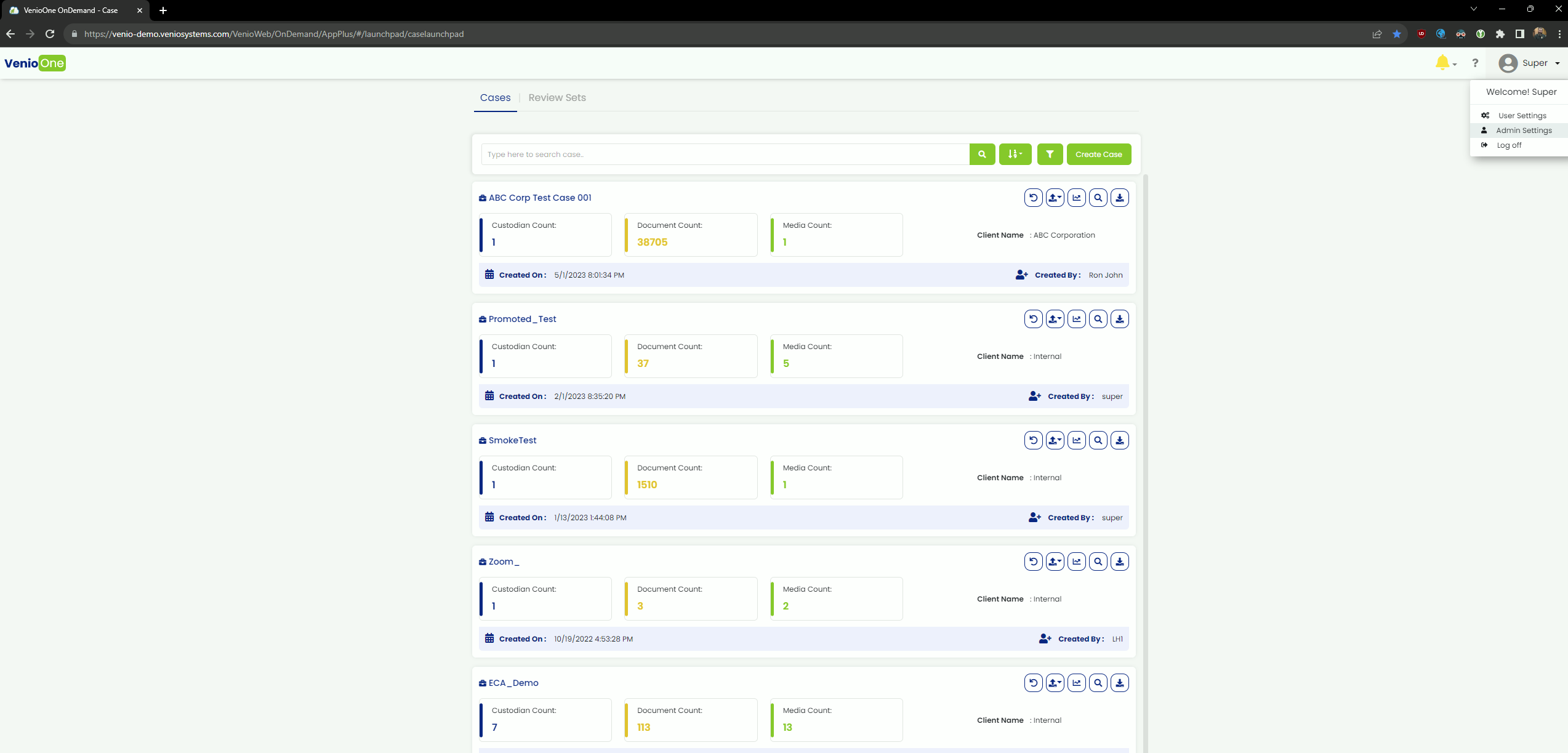
- Under the
System Adminsection, Click onUser, then Select theManageoption.
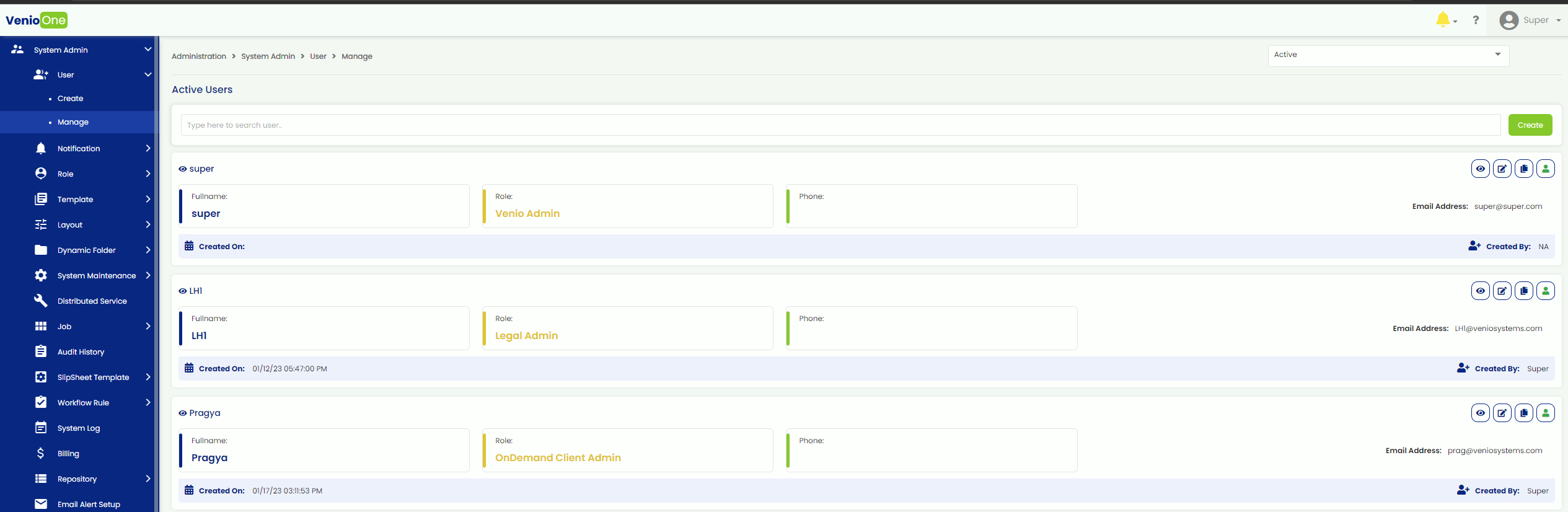
- In the provided search box, enter the name of the user you wish to deactivate.
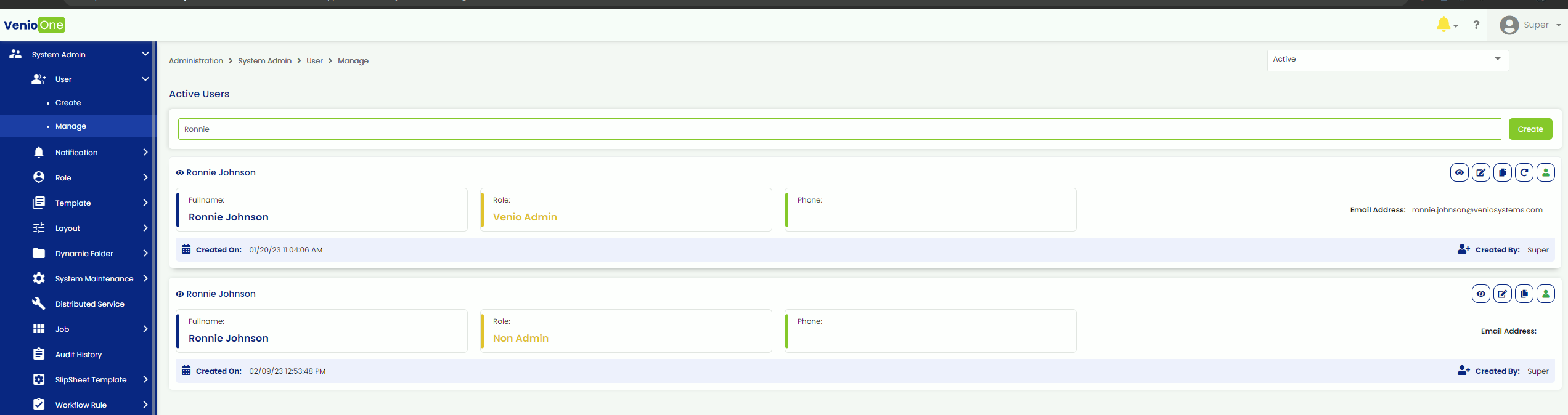
- Once the user's name appears in the search results, click on the
Editbutton next to their name.
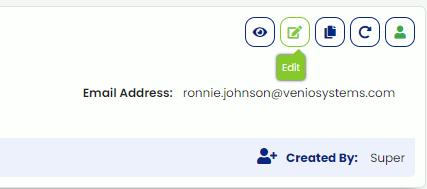
- In the editing pane, locate and select the
Deactivate useroption.
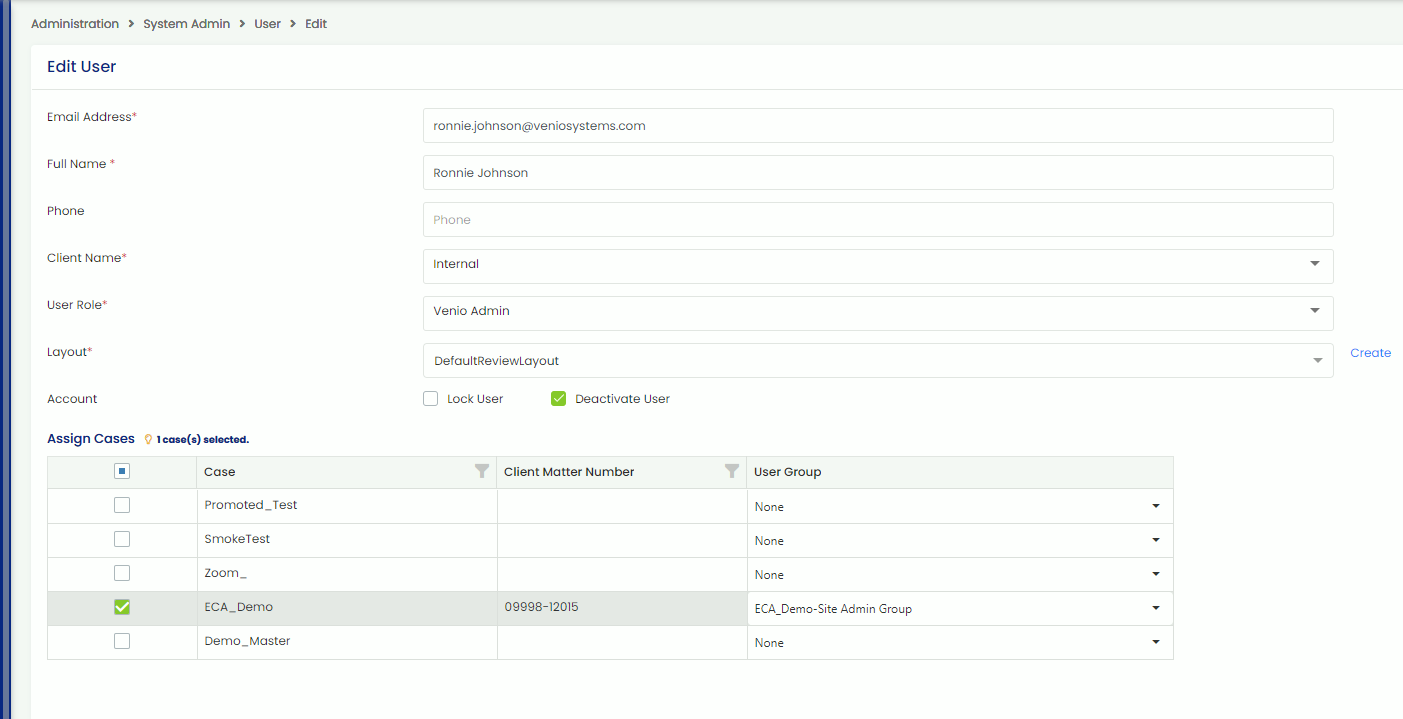
- Click
Updateto save changes and deactivate the user.
The user will now be deactivated and won't have access to VOD until reactivated.