¶ Post Restoration QC Steps
Follow these steps to quality check a Venio case after restoration:
¶ Validation
- Validate case shows in the case launchpad and case dashboard
¶ Database Upgrade
- Upgrade the case database if necessary by utilizing the VenioDatabaseSetup.exe utility (Usually found in the venio console machine under 'C:\Program Files\Venio\Venio Database')
¶ Case Launch
- Launch the case from the Venio case launchpad or Venio case dashboard
¶ Testing
- Run the 'Health Checkup' tests
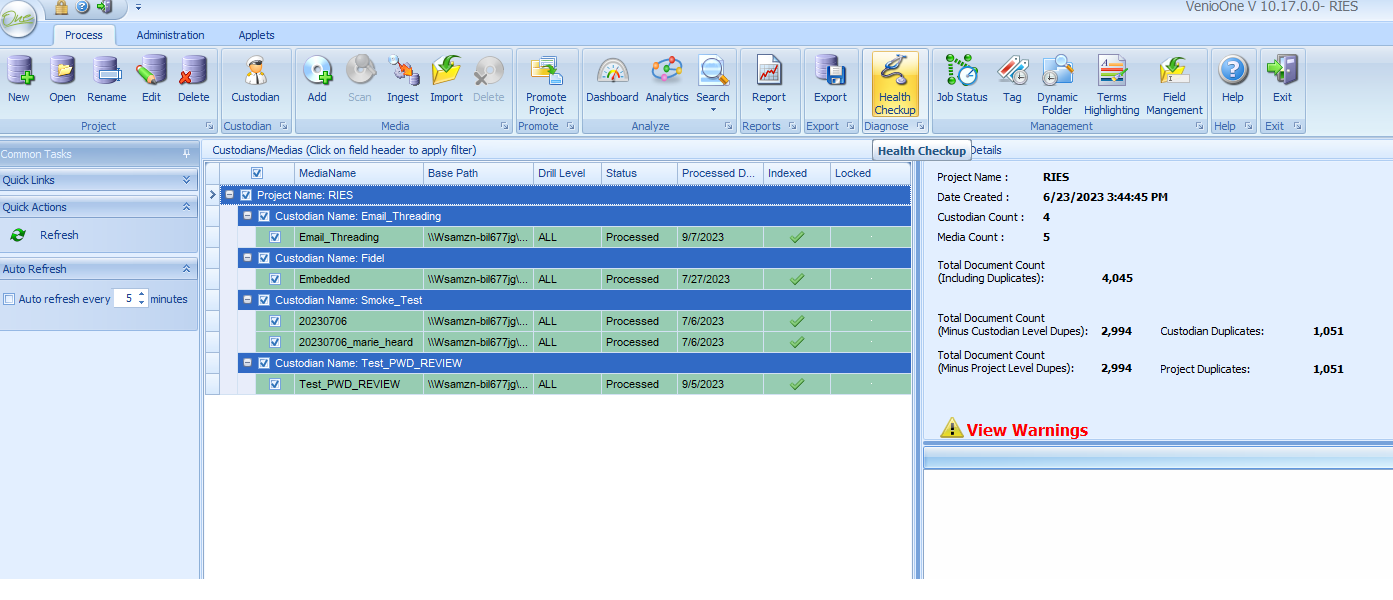
¶ Search Verification
- Run a search. Check that the natives, text, images, etc. load properly on a handful of documents.
This covers the essential post restoration QC steps to verify a successful Venio case restoration.